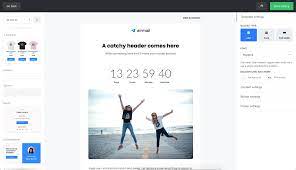HubSpot Email: A Game-Changer for Effective Marketing Campaigns
In today’s digital age, email marketing has become an essential tool for businesses looking to engage with their audience and drive conversions. With countless email marketing platforms available, it can be challenging to choose the right one that meets your needs. However, HubSpot Email stands out as a game-changer in the world of email marketing.
HubSpot Email is a powerful and user-friendly platform that offers a wide range of features to help businesses create, manage, and optimize their email marketing campaigns. Whether you are a small startup or a large enterprise, HubSpot Email provides the tools and resources necessary to deliver personalized and impactful messages to your target audience.
One of the most significant advantages of using HubSpot Email is its intuitive drag-and-drop editor. This feature allows even those with limited design experience to create stunning and professional-looking emails effortlessly. With a vast library of pre-designed templates and customizable options, you can tailor your emails to reflect your brand identity and captivate your subscribers.
Personalization is key in today’s competitive market, and HubSpot Email understands this well. The platform enables you to segment your contact lists based on various criteria such as demographics, purchasing behavior, or engagement level. This segmentation allows you to send targeted emails that resonate with each recipient individually, resulting in higher open rates and click-through rates.
Moreover, HubSpot Email provides advanced analytics and reporting capabilities that give you valuable insights into the performance of your email campaigns. You can track metrics such as open rates, click-through rates, bounce rates, and conversion rates. Armed with this data, you can make data-driven decisions to refine your strategies and optimize future campaigns for better results.
Another standout feature of HubSpot Email is its seamless integration with other HubSpot tools such as CRM (Customer Relationship Management) software. This integration allows you to streamline your marketing efforts by automating tasks like lead nurturing or customer follow-ups. By combining email marketing with CRM, you can create a cohesive and personalized customer journey that drives engagement and boosts conversions.
Furthermore, HubSpot Email offers robust deliverability features to ensure that your emails reach your subscribers’ inboxes. With built-in spam testing, email authentication, and domain reputation monitoring, you can increase the chances of your messages being seen by the right people at the right time.
When it comes to customer support, HubSpot Email exceeds expectations. Their dedicated support team is available to assist you with any questions or issues you may encounter along the way. Whether you need help with setting up your account or troubleshooting a technical problem, their experts are there to guide you through every step of the process.
In conclusion, HubSpot Email is a game-changer in the world of email marketing. With its user-friendly interface, powerful features, and seamless integrations, it empowers businesses to create effective and personalized campaigns that drive engagement and deliver results. Whether you are just starting with email marketing or looking to take your existing campaigns to new heights, HubSpot Email is a tool worth considering for your marketing arsenal.
Commonly Asked Questions About HubSpot Email in English (UK)
- Does HubSpot have a email inbox?
- How do I create an email in HubSpot?
- What is a HubSpot email?
- Is HubSpot good for email marketing?
Does HubSpot have a email inbox?
No, HubSpot does not have its own email inbox. HubSpot is primarily a marketing and sales software platform that offers a range of tools and features to help businesses with their inbound marketing efforts. While it provides robust email marketing capabilities, including email creation, automation, and analytics, it does not offer an email inbox for managing incoming messages or receiving emails. HubSpot’s focus is on helping businesses create and send effective marketing emails rather than serving as a comprehensive email client or provider.
How do I create an email in HubSpot?
Creating an email in HubSpot is a straightforward process. Here’s a step-by-step guide to help you get started:
- Log in to your HubSpot account and navigate to the “Marketing” hub.
- In the top navigation menu, click on “Email” and then select “Emails” from the dropdown menu.
- On the “Emails” page, click on the orange “Create email” button located in the top right corner.
- You will be presented with two options: “Start from scratch” or “Use a template.” Choose the option that suits your needs. If you want to create an email from scratch, select “Start from scratch.” If you prefer to use a pre-designed template, click on “Use a template.”
- If you selected “Start from scratch,” you will be directed to the drag-and-drop email editor. Here, you can add different elements like text, images, buttons, and more by simply dragging and dropping them into your email layout.
- If you chose to use a template, you will be taken to the template library where you can browse through various pre-designed templates. Once you find one that fits your needs, click on it to select it.
- After selecting a template or starting from scratch, you can customize your email by editing text, adding images or videos, changing colors and fonts, and adjusting the layout as needed.
- As you make changes to your email design, HubSpot provides real-time previews so that you can see how your email will look on different devices (desktops, mobile devices) and in various email clients.
- Once you are satisfied with your email design, click on the orange “Save” button in the upper right corner of the editor.
- After saving your email design, you can set up additional details such as subject line, sender name and address, reply-to address, and preview text. Fill in these fields accordingly.
- Next, you can choose the recipients for your email. You can select specific contact lists or segments, or you can manually add individual contacts.
- After selecting your recipients, you have the option to schedule your email to be sent at a specific date and time or send it immediately.
- Finally, review all the details of your email one last time to ensure everything is correct. Once you are ready, click on the orange “Send” button to send your email.
That’s it! You have successfully created an email in HubSpot. Remember to regularly test and optimize your emails based on performance data to improve engagement and achieve better results.
What is a HubSpot email?
A HubSpot email refers to the email marketing functionality provided by the HubSpot platform. HubSpot is a widely-used inbound marketing and sales software that offers a suite of tools to help businesses attract, engage, and delight their customers. Within the HubSpot ecosystem, the email feature allows users to create, send, and track email campaigns as part of their overall marketing strategy.
With HubSpot Email, users have access to a user-friendly drag-and-drop editor that enables them to design visually appealing emails without the need for coding or design skills. The platform also offers a wide range of pre-designed templates that can be customized to match a brand’s style and messaging.
One of the key advantages of using HubSpot Email is its integration with other HubSpot tools such as CRM (Customer Relationship Management). This integration allows businesses to align their email marketing efforts with their customer database, enabling personalized and targeted communication based on customer data.
HubSpot Email provides features for contact list segmentation, allowing users to divide their audience into specific groups based on criteria such as demographics or behavior. This segmentation enables businesses to send more relevant and tailored emails that resonate with different segments of their audience.
Additionally, HubSpot Email offers advanced analytics and reporting capabilities. Users can track key metrics like open rates, click-through rates, bounce rates, and conversions. These insights help businesses evaluate the effectiveness of their email campaigns and make data-driven decisions for future optimization.
Overall, a HubSpot email is an essential component of the comprehensive marketing toolkit provided by HubSpot. It empowers businesses to create engaging and personalized email campaigns while leveraging data-driven insights for continuous improvement in their marketing strategies.
Is HubSpot good for email marketing?
Yes, HubSpot is widely regarded as a top choice for email marketing. It offers a comprehensive suite of tools and features specifically designed to help businesses create, manage, and optimize their email marketing campaigns. Here are some reasons why HubSpot is considered good for email marketing:
- User-friendly interface: HubSpot provides an intuitive drag-and-drop editor that makes it easy to create visually appealing and professional-looking emails without the need for coding or design skills.
- Personalization capabilities: HubSpot allows you to segment your contact lists based on various criteria, enabling you to send targeted and personalized emails that resonate with each recipient. This level of personalization can significantly improve open rates and engagement.
- Advanced analytics and reporting: With HubSpot’s robust analytics features, you can track key metrics such as open rates, click-through rates, bounce rates, and conversions. These insights help you measure the effectiveness of your campaigns and make data-driven decisions to optimize future strategies.
- Integration with other HubSpot tools: HubSpot Email seamlessly integrates with other tools within the HubSpot ecosystem, such as CRM software. This integration enables you to automate tasks, streamline workflows, and create a cohesive customer journey across multiple channels.
- Deliverability features: HubSpot Email includes built-in spam testing, email authentication, and domain reputation monitoring to improve deliverability rates and ensure that your emails reach your subscribers’ inboxes.
- Customer support: HubSpot offers excellent customer support through its dedicated team of experts who are available to assist you with any questions or issues you may encounter during your email marketing journey.
Overall, the combination of user-friendly features, personalization capabilities, advanced analytics, integrations with other tools, strong deliverability features, and reliable customer support makes HubSpot a popular choice for businesses looking to maximize their email marketing efforts.