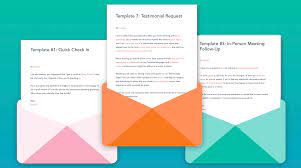Email Marketing Templates: The Key to Effective Communication
In today’s fast-paced digital world, email marketing has become an indispensable tool for businesses to connect with their target audience. However, crafting engaging and visually appealing emails can be a daunting task. This is where email marketing templates come into play – they provide a foundation for creating professional and impactful email campaigns.
What are Email Marketing Templates?
Email marketing templates are pre-designed layouts that serve as a starting point for creating visually appealing and well-structured emails. These templates save time and effort by providing a framework that can be customized to suit your brand’s unique style and message.
Benefits of Using Email Marketing Templates
Consistency: Using templates ensures consistency in your email campaigns. By maintaining a consistent design across all your communications, you reinforce your brand identity and help recipients recognize and trust your messages.
Time-saving: Templates eliminate the need to start from scratch with each new email campaign. With pre-designed layouts, you can quickly customize the content, add images or videos, and personalize the message without spending excessive time on design elements.
Professional appearance: Well-designed templates give your emails a polished and professional look, even if you don’t have extensive design skills. This helps establish credibility with your audience and increases the chances of them engaging with your content.
Mobile responsiveness: In today’s mobile-centric world, it is crucial that your emails are optimized for various devices. Many email marketing templates are mobile-responsive by default, ensuring that your messages look great on smartphones, tablets, and desktops alike.
A/B testing: Email marketing templates often come with built-in features that allow you to perform A/B testing easily. This means you can experiment with different subject lines, layouts, or call-to-action buttons to determine which version performs better in terms of open rates or click-through rates.
Tips for Using Email Marketing Templates Effectively
Customization: While templates provide a starting point, it’s important to customize them to align with your brand’s unique voice and style. Add your logo, choose colors that match your brand identity, and tailor the content to resonate with your target audience.
Keep it simple: Avoid cluttering your emails with excessive text or images. Focus on delivering a clear and concise message that grabs attention and drives action. Remember, less is often more when it comes to email marketing.
Personalization: Use merge tags or dynamic content features to personalize your emails. Addressing recipients by their names or tailoring the content based on their preferences can significantly increase engagement and conversion rates.
Test before sending: Before sending out your email campaign, thoroughly test the template on different devices and email clients to ensure it displays correctly. Pay attention to formatting, font sizes, and image alignment to deliver a seamless experience across all platforms.
In conclusion, email marketing templates are invaluable tools for businesses seeking effective communication with their audience. They offer time-saving benefits, ensure consistency in branding, and provide professional-looking designs that enhance engagement rates. By customizing these templates to align with your brand’s voice and style while keeping the content concise and personalized, you can create compelling email campaigns that drive results for your business.
9 Frequently Asked Questions About Email Marketing Templates in English (UK)
- How do I create an email marketing template?
- What are the best practices for designing email marketing templates?
- How can I make sure my email marketing templates are mobile-friendly?
- What are the key elements of a successful email marketing template?
- How do I ensure my emails look good on all devices and browsers?
- What is the best way to test my email marketing templates before sending them out?
- Are there any tools available to help me design my own email marketing templates?
- How do I make sure my emails reach their destination without being flagged as spam or blocked by filters?
- What types of images should I use in my email marketing templates and how should they be optimised for maximum engagement?
How do I create an email marketing template?
Creating an email marketing template involves a few steps to ensure you have a visually appealing and effective design. Here’s a guide to help you get started:
- Define your goals: Determine the purpose of your email campaign. Are you promoting a product, sharing news, or sending a newsletter? Having clear goals will help you structure your template accordingly.
- Choose an email marketing platform: Select an email marketing platform that suits your needs. Popular options include Mailchimp, Constant Contact, and SendinBlue. These platforms often provide pre-designed templates or drag-and-drop editors to simplify the creation process.
- Consider your branding: Ensure that the template aligns with your brand’s visual identity. Use your logo, select colors that match your brand palette, and maintain consistency in font choices and imagery.
- Layout design: Decide on the layout of your template. Consider including a header with your logo and contact details, followed by sections for content, images, and calls-to-action (CTAs). Keep the design clean and organized to enhance readability.
- Content placement: Strategically place content blocks within the template to guide readers’ attention. Start with an engaging headline or introduction, followed by concise paragraphs or bullet points that convey key information. Include visuals like images or videos to make the email visually appealing.
- Mobile responsiveness: Ensure that your template is mobile-responsive so it looks great on different devices and screen sizes. Most email marketing platforms offer responsive templates by default, but it’s important to preview and test how it appears on mobile devices before sending.
- Personalization options: Incorporate personalization elements into your template for a more tailored approach. Use merge tags to automatically insert recipients’ names or dynamic content blocks based on their preferences or past interactions with your brand.
- Call-to-action (CTA): Include clear and compelling CTAs within the template to drive action from recipients. Use contrasting colors for buttons, keep the text concise, and make sure the CTA stands out from the rest of the content.
- Test and preview: Before sending your email campaign, thoroughly test and preview the template. Send test emails to different devices and email clients to ensure that formatting, images, and links display correctly.
- Save as a reusable template: Once you’ve created your email marketing template, save it as a reusable template within your chosen email marketing platform. This way, you can easily customize it for future campaigns while maintaining consistency in design.
Remember to regularly analyze the performance of your email campaigns and make necessary adjustments to optimize engagement rates and conversions. With a well-designed email marketing template, you can effectively communicate with your audience and achieve your marketing goals.
What are the best practices for designing email marketing templates?
Designing effective email marketing templates requires careful consideration of various factors. Here are some best practices to keep in mind:
- Keep it simple and clean: A cluttered layout can overwhelm recipients and lead to disengagement. Stick to a clean design with ample white space, clear typography, and a logical hierarchy of content.
- Mobile responsiveness: With the majority of emails being opened on mobile devices, it’s crucial that your templates are responsive and adapt seamlessly to different screen sizes. Test your designs on various devices and email clients to ensure optimal display.
- Consistent branding: Maintain consistency with your brand’s visual identity by incorporating your logo, brand colors, and fonts into the template design. Consistency builds recognition and reinforces brand trust.
- Clear call-to-action (CTA): Your email should have a clear objective, whether it’s encouraging recipients to make a purchase, sign up for an event, or download a resource. Use a prominent CTA button or link that stands out and entices users to take action.
- Use engaging visuals: Images can enhance the visual appeal of your emails and help convey your message effectively. Choose high-quality visuals that align with your brand and support the content without overpowering it.
- Personalization: Personalize your emails using merge tags or dynamic content based on recipient data such as their name, location, or previous interactions with your brand. Personalization creates a sense of relevance and increases engagement.
- Focus on scannability: Most recipients quickly scan emails rather than reading every word. Use headings, subheadings, bullet points, or short paragraphs to make the content easily scannable and highlight key information.
- Test different layouts: Experiment with different layouts to find what works best for your audience. Test single-column versus multi-column designs or try variations in the placement of images, text blocks, or CTAs to optimize engagement rates.
- Optimize loading speed: Emails that take too long to load can frustrate recipients and lead to higher bounce rates. Optimize your template’s file size and use web-safe fonts to ensure fast loading times.
- Test, track, and iterate: Continuously test different elements of your email templates, such as subject lines, CTAs, visuals, or content length. Track key metrics like open rates, click-through rates, and conversions to identify areas for improvement and refine your designs.
By following these best practices and regularly analyzing the performance of your email marketing templates, you can create visually appealing emails that engage recipients and drive desired actions.
How can I make sure my email marketing templates are mobile-friendly?
Ensuring that your email marketing templates are mobile-friendly is crucial in today’s mobile-centric world. Here are some tips to help you make sure your templates are optimized for mobile devices:
- Use a responsive design: Choose email marketing templates that are specifically designed to be responsive. Responsive templates automatically adjust their layout and formatting based on the screen size of the device being used to view the email. This ensures that your emails look great on both desktop computers and various mobile devices.
- Keep it simple and concise: Mobile screens are smaller, so it’s important to prioritize simplicity and clarity in your email designs. Avoid excessive text or images that may clutter the screen or slow down loading times. Use concise and compelling copy, accompanied by eye-catching visuals, to convey your message effectively.
- Optimize font sizes: Ensure that your fonts are legible on smaller screens by using a font size of at least 14 pixels for body text and larger sizes for headings or important information. Additionally, use web-safe fonts that are widely supported across different devices to avoid any display issues.
- Use a single-column layout: Instead of complex multi-column layouts, opt for a single-column design in your email templates. Single-column layouts work well on mobile devices as they provide a clear reading experience without requiring users to zoom in or scroll horizontally.
- Optimize buttons and links: Make sure any buttons or links in your emails are large enough to be easily tapped with a finger on a touchscreen device. Provide ample spacing around interactive elements to prevent accidental clicks and improve user experience.
- Test across multiple devices: Before sending out your email campaigns, thoroughly test them across various mobile devices and popular email clients (such as Gmail, Outlook, Apple Mail) to ensure consistent rendering and functionality across different platforms.
- Consider load times: Mobile users may have slower internet connections compared to desktop users, so optimize your images and file sizes for faster loading times. Compress images without compromising quality and avoid using large files or heavy animations that could cause delays.
Remember, mobile-friendliness is not just about visual design but also about creating a seamless user experience. By following these tips and regularly testing your email templates on different devices, you can ensure that your email marketing campaigns are optimized for mobile users, resulting in higher engagement and conversion rates.
What are the key elements of a successful email marketing template?
A successful email marketing template incorporates several key elements that work together to create an impactful and engaging email campaign. These elements include:
- Clear and Compelling Subject Line: The subject line is the first thing recipients see, so it needs to grab their attention and entice them to open the email. A concise and compelling subject line that conveys the value or benefit of the email’s content is crucial.
- Eye-Catching Header: A visually appealing header with your brand logo or a captivating image sets the tone for your email and helps recipients recognize your brand immediately. It should be placed prominently at the top of the email.
- Well-Structured Layout: A well-organized layout makes it easy for readers to navigate through your email and digest the information. Use headings, subheadings, bullet points, and clear sections to break up content into easily scannable chunks.
- Engaging Content: Your email’s content should be concise, relevant, and engaging. Use persuasive language, storytelling techniques, or personalized messages to capture readers’ interest and encourage them to take action.
- Call-to-Action (CTA): Every successful email marketing template includes a clear and prominent call-to-action button or link that directs recipients towards the desired action, such as making a purchase, signing up for a webinar, or downloading a resource. Make sure your CTA stands out visually and is compellingly worded.
- Personalization: Personalizing emails based on recipient data can significantly increase engagement rates. Incorporate merge tags or dynamic content features to address recipients by their names or tailor specific sections of the email based on their preferences or past interactions with your brand.
- Mobile Responsiveness: With a significant portion of emails being opened on mobile devices, it is crucial that your template is mobile-responsive. Ensure that all elements of your design adapt well to different screen sizes and maintain readability across devices.
- Social Media Integration: Including social media buttons or links in your email template allows recipients to easily share your content on their preferred social platforms. This helps extend the reach of your email campaign and encourages engagement beyond the inbox.
- Unsubscribe Link: To comply with email marketing regulations and build trust with recipients, always include an unsubscribe link in your emails. This gives recipients the option to opt-out if they no longer wish to receive communications from you.
- Testing and Analytics: Successful email marketing templates are built on a foundation of testing and data analysis. Use A/B testing to experiment with different elements like subject lines, layouts, or CTAs, and analyze metrics such as open rates, click-through rates, and conversions to optimize your campaigns over time.
By incorporating these key elements into your email marketing template, you can create compelling and effective campaigns that engage your audience and drive desired actions for your business.
How do I ensure my emails look good on all devices and browsers?
Ensuring that your emails look good on all devices and browsers is crucial for effective email marketing. Here are some tips to help you achieve this:
- Use a responsive email template: Start with a responsive email template that automatically adjusts its layout and design based on the screen size of the device. Responsive templates ensure that your emails are optimized for various devices, including smartphones, tablets, and desktops.
- Keep your design simple and clean: Avoid using complex layouts or excessive images that can slow down loading times or cause formatting issues. Stick to a clean design with clear hierarchy, legible fonts, and sufficient white space to enhance readability across different devices.
- Test your emails across multiple devices and email clients: Testing is crucial to ensure consistent rendering across different devices and email clients. Use testing tools or send test emails to various platforms (such as Gmail, Outlook, Apple Mail) and popular mobile devices to identify any display issues or formatting problems.
- Optimize image sizes: Large images can slow down loading times or cause layout issues on certain devices or slower internet connections. Optimize your images by compressing them without sacrificing quality. Aim for smaller file sizes while maintaining visual appeal.
- Use web-safe fonts: To ensure consistent font rendering across different devices and browsers, stick to web-safe fonts that are widely supported. Popular options include Arial, Verdana, Georgia, Times New Roman, and Helvetica.
- Pay attention to font sizes: Font sizes can vary depending on the device or browser used to view your emails. Make sure your text is legible by using a font size of at least 14 pixels for body text and larger sizes for headings or important information.
- Minimize the use of CSS styles: While CSS styles can enhance the visual appeal of your emails, not all email clients support advanced CSS properties. Stick to widely supported CSS styles such as inline styles instead of relying heavily on external stylesheets or complex CSS rules.
- Test your email in different browsers: Apart from testing on various devices, it’s important to check how your emails appear in different browsers like Chrome, Firefox, Safari, and Internet Explorer. Each browser may interpret HTML and CSS differently, so make sure your emails display correctly across multiple browsers.
By following these tips and conducting thorough testing, you can ensure that your emails look good and provide a consistent user experience across all devices and browsers. This will help maximize engagement and deliver your message effectively to your audience.
What is the best way to test my email marketing templates before sending them out?
Testing your email marketing templates before sending them out is crucial to ensure that they display correctly and provide a seamless experience for your recipients. Here are some best practices for testing your email templates:
- Use Email Testing Tools: There are various email testing tools available that allow you to preview how your emails will appear across different devices, email clients, and screen sizes. These tools simulate the rendering of your emails and identify any potential issues with formatting, images, or responsiveness.
- Test on Multiple Devices and Email Clients: It’s important to test your email templates on a variety of devices (such as smartphones, tablets, and desktops) and popular email clients (like Gmail, Outlook, Apple Mail) to ensure consistent rendering across different platforms. Each device and client may interpret HTML and CSS differently, so testing on multiple platforms is essential.
- Pay Attention to Formatting: Check that the formatting of your text, including font sizes, alignments, and line breaks, appears correctly in all environments. Sometimes certain fonts or styles may not be supported universally or may render differently on specific devices or clients.
- Verify Links and Call-to-Action Buttons: Ensure that all links in your email template are working correctly by clicking on them during the testing phase. Pay special attention to call-to-action buttons to make sure they are properly linked and visually appealing.
- Test Image Display: Images play a crucial role in email marketing campaigns. Make sure all images load properly and appear as intended across various devices and clients. Consider using alt text for images as an alternative when they fail to load.
- Test Personalization Features: If you have personalized elements in your emails such as merge tags or dynamic content based on recipient data, verify that they populate correctly during testing. This ensures that each recipient receives a personalized experience.
- Send Test Emails: Before sending out your campaign to the entire subscriber list, send test emails to yourself or colleagues. This allows you to review the email in your own inbox and identify any final adjustments or issues that need to be addressed.
By following these testing practices, you can catch any potential problems or inconsistencies in your email marketing templates and ensure that your messages are delivered effectively to your audience. Remember, thorough testing leads to a better user experience and higher engagement rates for your email campaigns.
Are there any tools available to help me design my own email marketing templates?
Yes, there are several tools available that can help you design your own email marketing templates, even if you don’t have extensive design skills. Here are a few popular ones:
- Mailchimp: Mailchimp is a widely used email marketing platform that offers a drag-and-drop email builder with pre-designed templates. It provides an intuitive interface where you can customize the layout, colors, fonts, and images to match your brand.
- Canva: Canva is a versatile graphic design tool that also offers email template designs. With its user-friendly interface and a wide range of customizable templates, you can create visually appealing emails by simply dragging and dropping elements onto the canvas.
- Sendinblue: Sendinblue is an all-in-one marketing platform that includes an easy-to-use email editor with customizable templates. It allows you to choose from various layouts, add images and text, and personalize your emails to fit your brand.
- Adobe Spark: Adobe Spark offers a range of design tools, including an email template creator. With its intuitive interface and professional-looking templates, you can quickly create eye-catching emails by customizing colors, fonts, images, and more.
- Stripo: Stripo is an online email template builder that enables you to create responsive emails using a drag-and-drop editor. It provides a library of pre-designed templates along with customization options like adding buttons, social media icons, or interactive elements.
These tools offer different features and customization options to suit various needs and skill levels. Whether you’re looking for simplicity or advanced customization capabilities, these platforms can help you design visually appealing email marketing templates that align with your brand’s identity.
How do I make sure my emails reach their destination without being flagged as spam or blocked by filters?
Ensuring that your emails reach their intended destination and avoid being flagged as spam or blocked by filters requires careful attention to several key factors. Here are some best practices to follow:
- Permission-based marketing: Obtain explicit permission from recipients before adding them to your email list. Implementing a double opt-in process, where subscribers confirm their subscription, helps ensure that your emails are welcomed.
- Use a reputable email service provider (ESP): Choose a reliable ESP that has established relationships with internet service providers (ISPs) and implements proper authentication protocols like SPF (Sender Policy Framework), DKIM (DomainKeys Identified Mail), and DMARC (Domain-based Message Authentication, Reporting, and Conformance).
- Build a clean email list: Regularly clean your email list by removing inactive or bouncing email addresses. High bounce rates can negatively impact your sender reputation and increase the chances of being flagged as spam.
- Avoid spam trigger words: Be cautious with the language you use in your subject lines and content. Avoid using words or phrases commonly associated with spam emails, such as “free,” “urgent,” or excessive use of exclamation marks.
- Provide clear unsubscribe options: Make it easy for recipients to unsubscribe from your emails if they no longer wish to receive them. Including a visible unsubscribe link helps maintain a good sender reputation and reduces the likelihood of being marked as spam.
- Optimize email content and formatting: Structure your emails properly with relevant headers, clear text-to-image ratios, and appropriate HTML coding. Avoid using overly large file sizes or excessive links that could trigger spam filters.
- Monitor sender reputation: Keep an eye on your sender reputation by regularly monitoring feedback loops, bounce rates, and engagement metrics like open rates and click-through rates. Low engagement can negatively impact deliverability.
- Test before sending: Before sending out large-scale campaigns, test your emails across various platforms, devices, and email clients to ensure they render correctly and don’t trigger any spam filters.
- Monitor blacklists: Regularly check if your domain or IP address has been blacklisted. If you find yourself on a blacklist, take immediate action to investigate and resolve the issue.
- Stay compliant with regulations: Familiarize yourself with email marketing regulations such as the CAN-SPAM Act (for US senders) or GDPR (for EU senders). Ensure that your emails include proper identification, opt-out options, and comply with data protection requirements.
By following these best practices, you can significantly improve the chances of your emails reaching their destination without being flagged as spam or blocked by filters. Remember to maintain good sender practices and consistently monitor and adapt your email marketing strategies to ensure optimal deliverability rates.
What types of images should I use in my email marketing templates and how should they be optimised for maximum engagement?
When selecting images for your email marketing templates, it’s important to choose visuals that align with your brand and resonate with your target audience. Here are some types of images you can consider incorporating into your emails:
Product Images: If you’re promoting specific products or services, including high-quality images showcasing those items can be highly effective. Showcasing the features, benefits, and different angles of your products can help entice recipients to make a purchase.
Lifestyle Images: Use images that reflect the lifestyle or aspirations associated with your brand. These visuals can evoke emotions and create a connection between your audience and your products or services.
Infographics: Visual representations of data or information in the form of infographics are engaging and easy to digest. They can help convey complex concepts or statistics in a visually appealing way, making them more memorable for recipients.
User-Generated Content: Incorporating images created by your customers using your products or services adds authenticity to your emails. It also encourages user engagement and showcases real-life experiences, which can be influential in driving conversions.
Illustrations: Depending on your brand’s style and personality, illustrations can be a creative way to grab attention and communicate messages effectively. They allow for more flexibility in terms of design and storytelling.
Now, let’s discuss how to optimize these images for maximum engagement:
Image Size and File Format: Optimize image file sizes without compromising quality to ensure fast loading times for email recipients. Compressing images using appropriate file formats (such as JPEG for photographs or PNG for graphics) reduces file size while maintaining visual appeal.
Responsive Design: Ensure that the images in your email templates are responsive and adapt well to different devices, screen sizes, and email clients. This allows for a consistent visual experience across various platforms.
Alt Text: Always include descriptive alt text for every image you use in case it doesn’t load properly. Alt text helps visually impaired users understand the content of the image and also improves accessibility.
Call-to-Action (CTA) Buttons: Use images strategically for your CTA buttons, making them visually appealing and clickable. Ensure that the CTA is clear and stands out, guiding recipients to take the desired action.
Testing: Conduct A/B testing with different images to determine which ones resonate best with your audience. Test variations in visuals, such as product images versus lifestyle images, to identify which types have a higher engagement rate.
Remember to comply with copyright laws when sourcing images. Use stock photo websites or create original visuals to avoid any legal issues.
By selecting compelling and relevant images, optimizing them for different devices, and testing their effectiveness, you can maximize engagement in your email marketing campaigns and increase the chances of converting recipients into loyal customers.